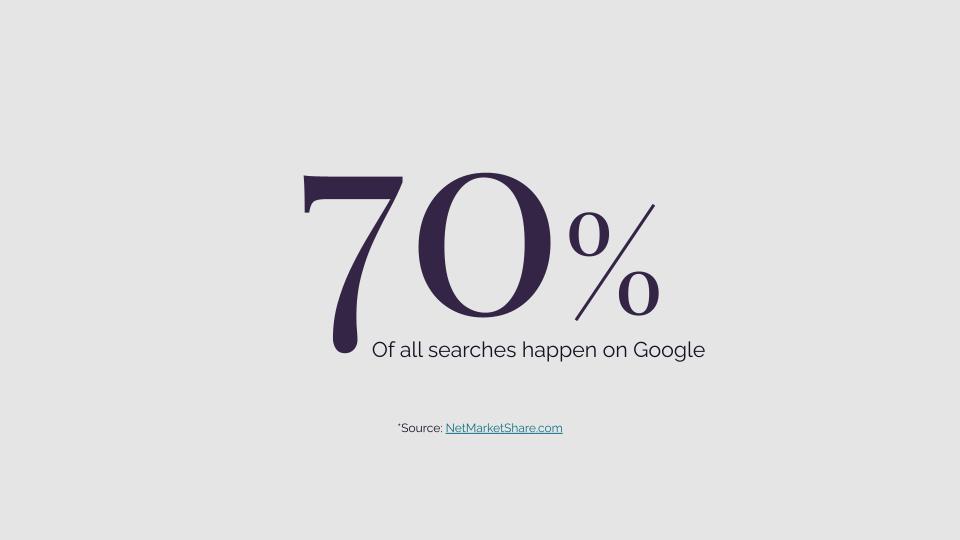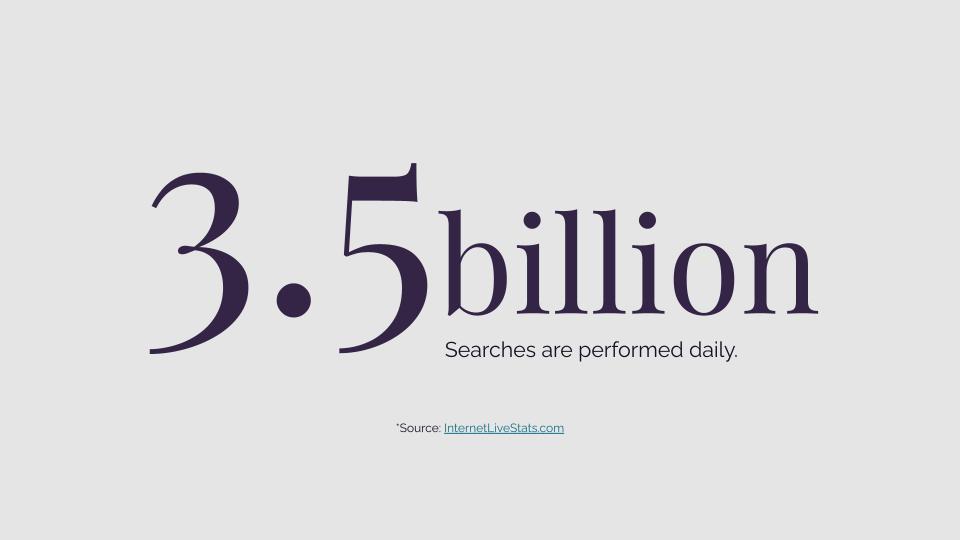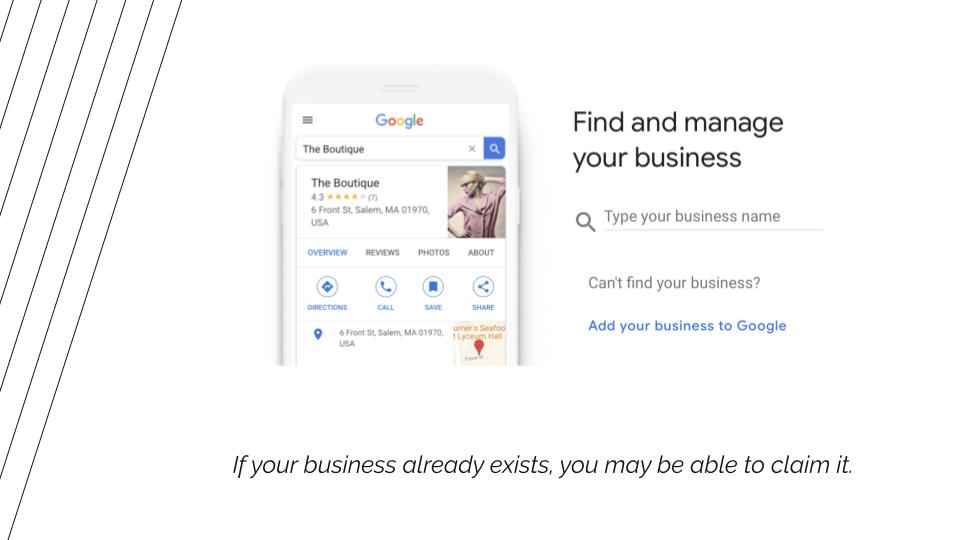You may be asking yourself, “Why should I list my business on Google?” That answer comes from knowing your target audience information. However, generally speaking, the majority of internet searches happen on Google—a whopping 70% of them! That equates to 3.5 billion searches on Google every single day.
So if you’re trying to get found online, it’s easy to see where the most eyes are: Google. It also means every Google search is going to have high competition for attention. The good news is that managing and optimizing your Google My Business listing can help you stand out from your competition. We have tips for how to start, complete, and enhance your Google My Business listing. We presented this information to the Missouri Women’s Business Center during their June 29, 2021 Coffee + Conversation webinar. You can view the recording on YouTube here:
Google My Business Basics
First things first, you need to create or claim your business on Google. Verifying is also an important step for you to take advantage of all the features within a Google My Business listing. Here’s how to get started:
- Create a Google My Business profile (while logged in)
- Answer basic information: address, hours, phone number, website, category, description, profile picture, and menu, if applicable
- Request verification by postcard or live video
- Confirm verification
- Complete your profile
Why Optimize Your Google My Business Listing
Once you’re up and running, you’ll want to continue to interact and fill your listing. We know it’s one more item added to your “to do” list, but hear us out. By frequently adding to your listing through updates, posts, photos, and responding to reviews, you demonstrate two important things:
- To customers: you want them to know your latest information and you care about customer service by responding to reviews, both positive and negative. This instills trust in your business – that your information is correct and your description aligns with you customer’s actual experience. All of this helps a user make the decision to visit you in person, ultimately converting them into a customer.
- To Google that your listing is active and up to date with relevant information customers would be interested to know. Google wants to show people businesses with correct, updated, and relevant information.
Classify Your Business to Reach Your Target Audience
Now that we’ve established why you should create and manage your Google My Business listing, let’s dive into exactly how to put your best foot forward with potential users.
Classifying your business accurately and specifically is important for two reasons. First, it helps Google know what you offer so it can show your business when someone has a relevant search term. Second, it also narrows down your target audience so you’re speaking to people looking for a specific attribute. For instance, you’re looking for a restaurant for a family dinner and you find a fine dining restaurant that is listed as “family friendly” but the atmosphere isn’t actually geared towards families you’re not going to have the experience you expected. It’s okay to not appeal to everyone. It’s more important to reach a smaller, high-quality audience rather than a larger, low-quality one.
There are a number of categories and attributes you can use to label your business. These vary depending on your industry. Remember to be specific as possible and limit the number of categories you use. However, add as many attributes as you’d like. Are you kid friendly, have free wifi, have a parking lot, a patio, or other amenities? Show them off! If applicable, don’t forget to add a menu. There are two kinds of menus you can add: restaurant for food and drinks, and service menus like a barber, spa, car repair shop, etc.
Use Google My Business to Prompt Action
Think of your Google My Business listing like posting to your one of your social media pages. You create timely, interesting, and visual posts with text, photos, gifs, and even call-to-action buttons including:
- Buy
- Sign Up
- Learn More
- Reserve
- Get Offer
Doing this prompts users to take action. Do you have a sale? New product or service? Fresh 5 star review? Posting within your listing is another way to connect with customers where they’re searching for you: on Google.
Connect Directly with Customers
You have the option to enable messaging within Google My Business so customers can talk directly to you. Know that this creates another contact point for you in addition to your business phone, email, and any social media messaging you have. It’s best to apply this only if you can respond within a timely matter.
Don’t hesitate to ask for reviews. In fact, 53% of people expect responses to negative reviews. But if you have no reviews or reviews that are years old, again your listing looks abandoned and that can make people wary to visit you. Ask for a review after every sale, not just the exceptional ones, and be sure to reply within 48 hours. For a less than excellent review, see it as an opportunity to demonstrate your customer service. Respond, be professional and on brand, and take the conversation offline.

Google My Business Insights
So you’ve claimed, verified, and posted for your business. Now what? Google My Business offers insights to show:
- Where on Google your customers are finding your listing (Search vs. Maps)
- The actions your customers are taking on your listing (Visiting your site, clicking on directions, browsing the photo gallery, calling you)
- Areas that your customers are living (based on direction queries)
- Total phone calls and time when customers are calling
Keep an eye out for dips and spikes in your data to try and match specific actions you’ve taken with that data. It’s another opportunity for you to use concrete evidence to make calculated business and marketing decisions so you can grow.
Review Your Google My Business Listing
Take a step back and put yourself in your customer’s shoes. All of these factors influence a user’s decision to do business with you. When you address each of these areas, you clearly show users that you want them to choose you. We recommend conducting this review using an incognito browser window so your search and internet activity doesn’t influence your results.
- When they google you, what do they find?
- Can they browse your website?
- Do they know if there’s parking? Kids menu? Are you ADA accessible?
- Do they need an appointment or reservation?
- What kind of reviews do they see? What do your responses look like?
- How do you compare to competitors?
- Can they take the desired action quickly and easily?
If you’re not able to find the above information, your target audience isn’t either. This give you the chance to fill in any gaps with your information so your target users can interact with you easier, and ultimately convert.
Want help with this or other start-up needs? Contact us for a consultation.